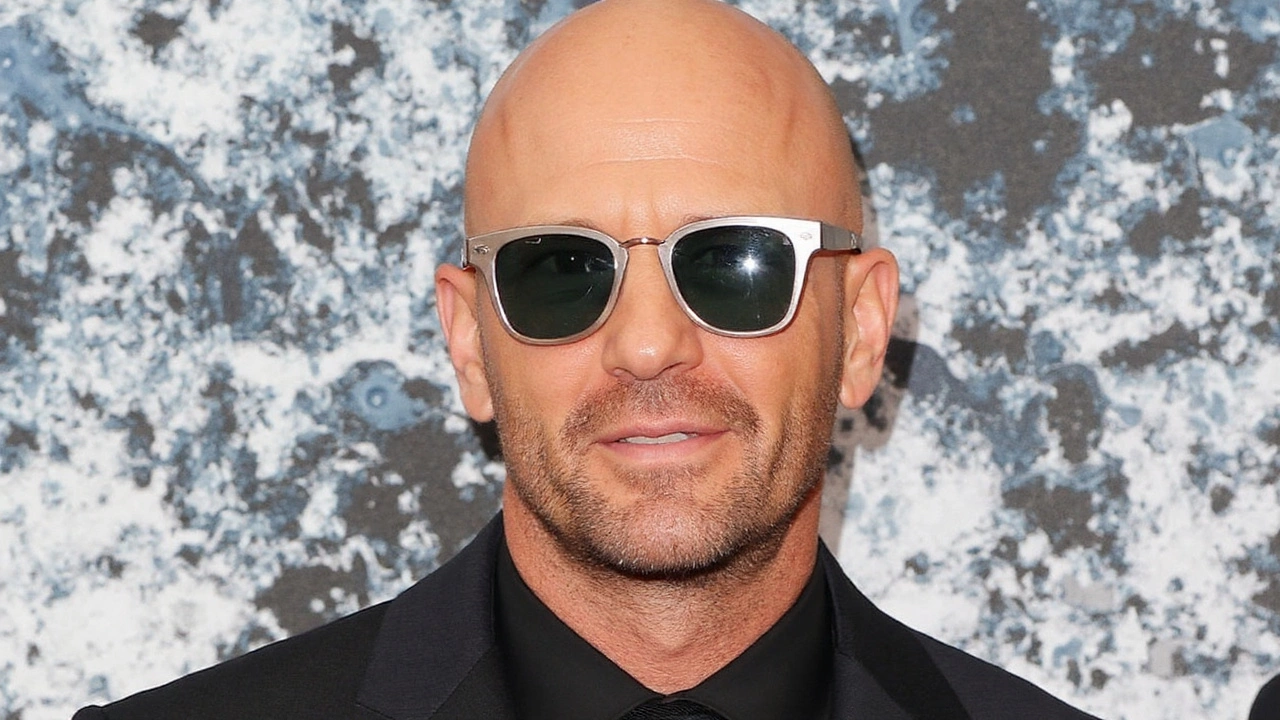Tubi: How to Stream Free Movies and TV Shows
If you want a legal way to binge movies without a subscription, Tubi is the answer. It’s an ad‑supported platform that offers thousands of titles at no cost. You don’t need a credit card, you don’t need a plan – just a device that can run the app or a web browser.
Because it’s free, you’ll see short ads before and during playback, but they’re usually under a minute. That trade‑off lets you enjoy blockbusters, classic films, and popular series without spending a dime. Below you’ll find the basics of getting started, plus a few shortcuts that make the experience smoother.
Getting Started with Tubi
First, head to the Tubi website or download the app from the App Store, Google Play, Roku, Amazon Fire TV, Apple TV, or any smart TV that lists Tubi. The download is quick and the app opens right away.
When you launch the app, you’ll be asked to create an account. You can sign up with an email address, Google, or Facebook. The process takes less than a minute and is optional – you can browse as a guest, but signing in lets you save favorite titles and pick up where you left off.
After you’re in, the home screen shows a mix of genres, new arrivals, and featured collections. Use the search bar at the top to find a specific movie or series. Tubi’s library includes big names like "The Matrix," "Friday the 13th," and the "Suits" series, plus hidden gems you won’t find on paid services.
Device compatibility is broad. On a PC, you can stream directly from the website. On mobile, the app works on Android and iOS. For the living‑room experience, connect through a streaming stick or smart TV. The quality adjusts automatically, but you can manually set HD if your connection supports it.
Tips to Make the Most of Tubi
Because Tubi is ad‑supported, plan your viewing around short breaks. If you’re watching a 2‑hour movie, expect a couple of ads – use those moments to stretch, grab a snack, or check messages.
Use the "Add to Watchlist" button on any title you like. This creates a personalized queue you can access from any device once you’re logged in. It’s a handy way to keep track of series you’re following, like "The OA" or "Cobra Kai."
Explore the genre tabs at the bottom. Tubi groups content into categories like "Action," "Comedy," "Family," and "Documentary." Each section often has sub‑collections such as "80s Classics" or "True Crime." Browsing these can lead you to titles you never thought you’d watch.
If you want to avoid repetition, enable the "Hide Watched" filter. This removes movies you’ve already finished, keeping your feed fresh.
Finally, keep an eye on the "New Arrivals" carousel. Tubi adds fresh titles every week, and some big studio releases appear for a limited time. Signing up for Tubi’s newsletter (optional) can alert you when popular shows become available.
In short, Tubi offers a simple, free way to stream a huge library with only occasional ads. Set up an account, add favorites, and start exploring – you’ll be surprised how many great movies and series are just a click away.
The Meg streaming: Jason Statham’s $529M shark thriller swims to Tubi
Jason Statham’s 2018 hit The Meg is now free on Tubi as of August 1. The shark thriller earned over $529 million worldwide despite mixed reviews and has jumped between HBO Max/Max and Netflix over the years. It now sits alongside Meg 2: The Trench, Baby Driver, Godzilla vs. Kong, and the Lethal Weapon films on Tubi for a limited window.
Read More